Description
Need a fun and interactive Back to School Math Centers to get your students engaged in sequencing and ordering numbers from least to greatest? Digital Boom Cards are a fun and interactive way to get your students engaged in learning!
In this download, you will find 30 different BOOM cards. Each card will have 4 buses with a number on them. Place the bus on the white spaces in sequential order from least to greatest. Students will click the check box to see if they were correct or need to change some numbers. Each card includes audio directions! When you download this product, you will receive a PDF file with a link to the BOOM cards.
Boom cards are…
-self correcting
-engaging
-fun and interactive
-paperless
-easy to prep
-can be used on a tablet or interactive whiteboard
-can be accessed by website or an app
Want to try this before you buy? Click on the preview to try a free sample of this product!
***If you don’t already have an account with Boom! Learning, a free account will be opened once you redeem your purchase.***
What are Boom Cards?
To use Boom Cards, you must be connected to the Internet. Boom Cards play on modern browsers (Chrome, Safari, Firefox, and Edge). Apps are available for Android, iPads, iPhones, and Kindle Fires. For security and privacy, adults must have a Boom Learning account to use and assign Boom Cards. You will be able to assign the Boom Cards you are buying with “Fast Pins,” (play provides instant feedback for self-grading Boom Cards). Fast Play is always a free way for students to engage with Boom Cards decks. For additional assignment options you’ll need a premium account. If you are new to Boom Learning, you will be offered a free trial of our premium account. Read here for details: .
Boom Cards have many awesome features built into each deck!
Decks are randomized automatically, and will only show 20 cards at a time This means each time your students play, they will see a different set! When the student picks an answer, they will know if the answer is correct or incorrect, and can not move to the next card until the correct answer is chosen. Set up an account and track your students learning progress.
With your Teachers Pay Teachers purchase, users new to Boom Learning get a three-month free trial of student progress reporting for up to 150 students. Your trial includes the ability to make up to 5 free DIY decks. You may upgrade or cancel at any time. Boom Cards play on modern browsers (released in the last three years) on interactive whiteboards, computers and tablets. Boom Cards apps are also available. Not sure if your browser is modern enough? Try a free Boom Cards deck first. When you redeem your purchase, Boom Learning opens an account for you if you do not already have one. If you do not subscribe at the end of your trial, you will be able to continue using Boom Cards with the Fast Play feature. Fast Play does not track individual progress. If you do not subscribe we will delete your student records 3 months after the expiration of the trial to protect student privacy.
Boom Cards live in the cloud. They can’t be printed. They play on most modern browsers, Android, iPads, iPhones, and Kindle Fires. You open a Boom Learning account to play them (to protect the children). Create Fast Play pins to assign your Boom Cards to students.
Boom Learning also has premium accounts. Premium accounts offer advanced assignment tools, individual and whole class performance tracking, and more. If you are a new Boom Learning customer, when you redeem your Boom Cards purchase you get 90-day free trial of a premium account. When your trial ends, you can renew or move to a free account. You may upgrade, downgrade or cancel at any time. Free accounts use purchased Boom Cards with Fast Play pins.
If you like this Boom Card Deck, check out my other Boom Card Decks Click to view more Boom Cards

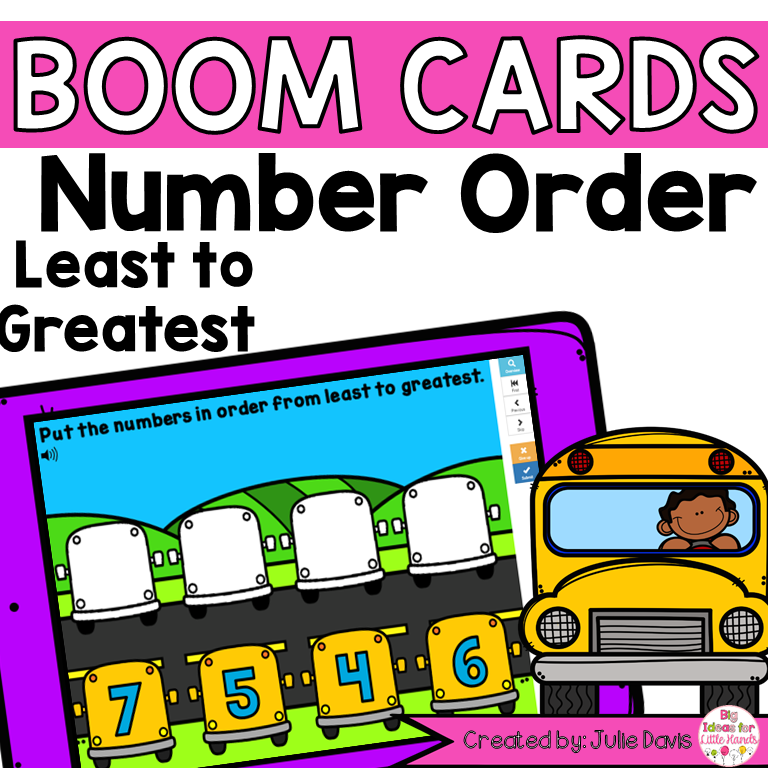
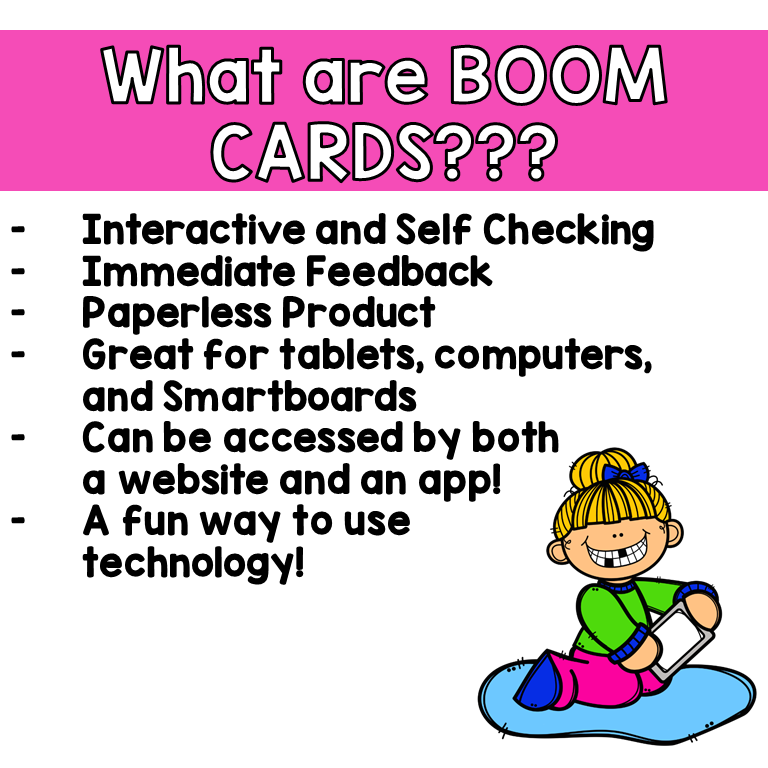
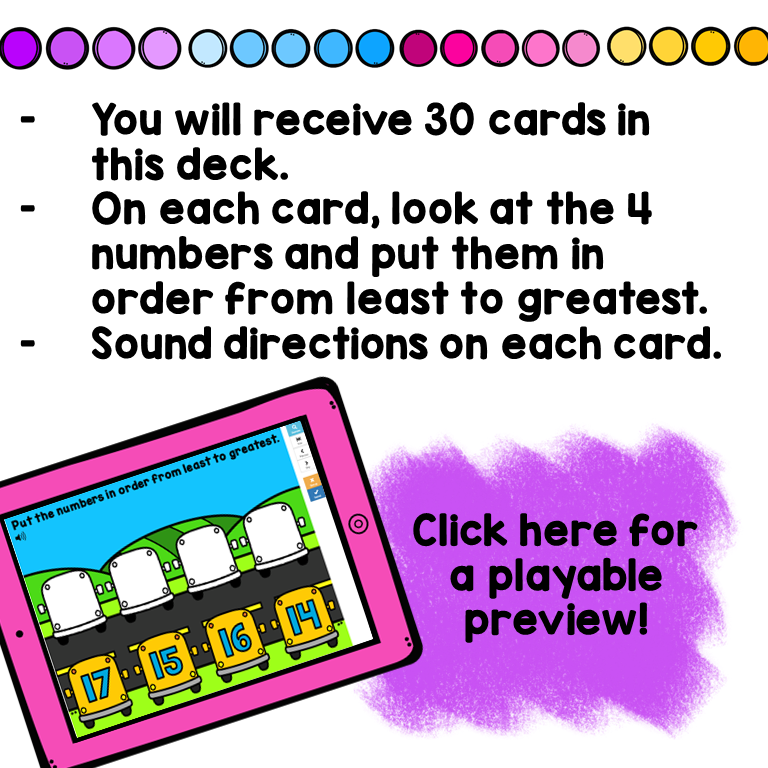
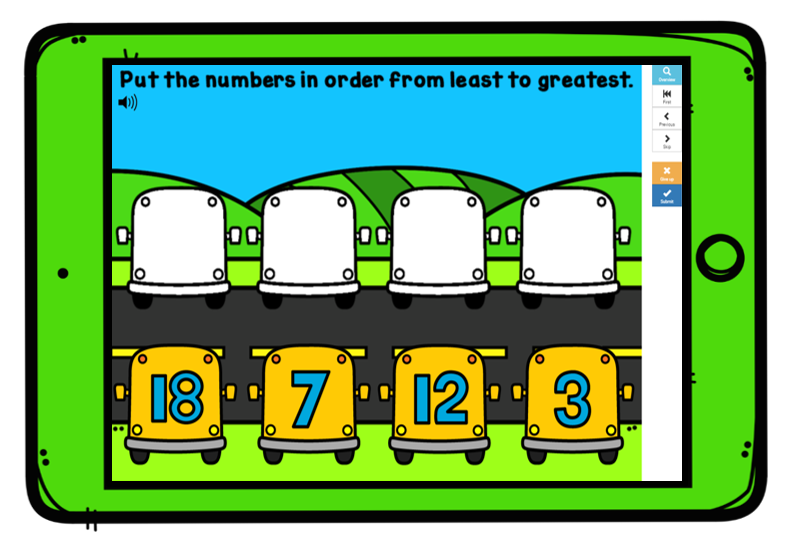
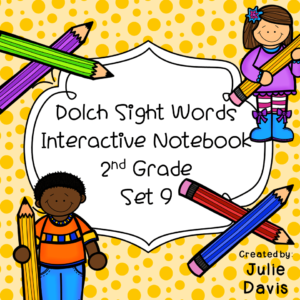
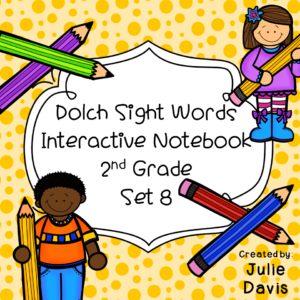
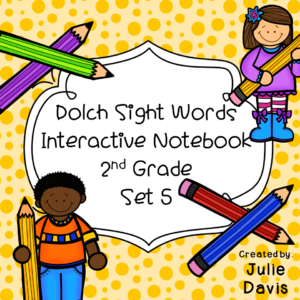
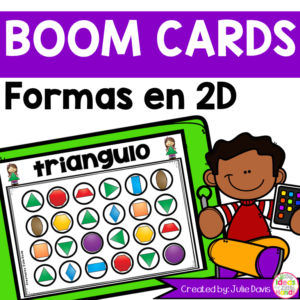
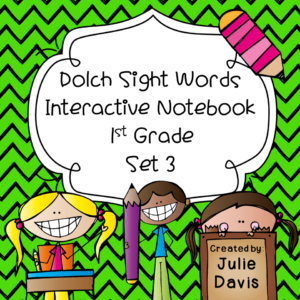

Reviews
There are no reviews yet.