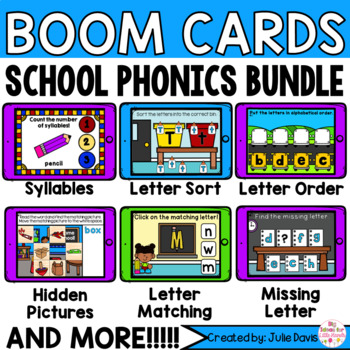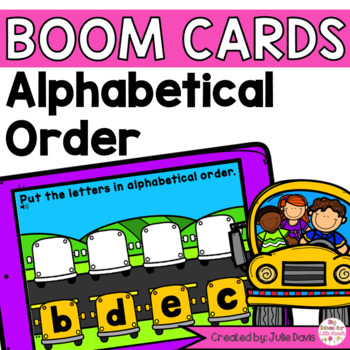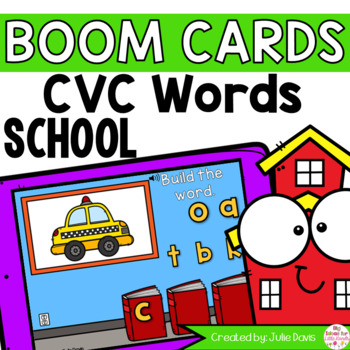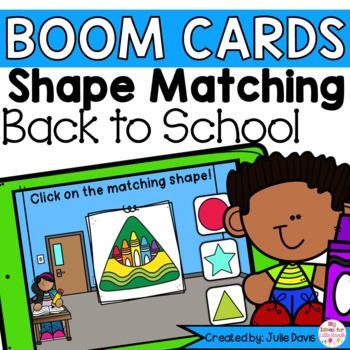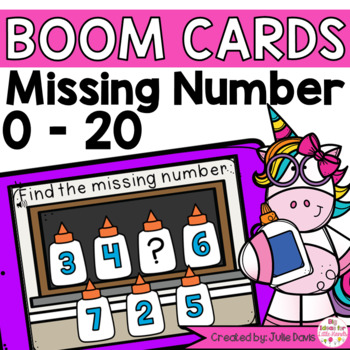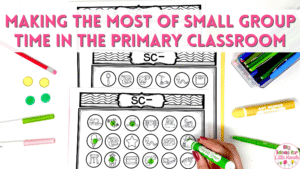Are you on the Boom Card train yet?! Whether you are brand new to Boom Cards are use them already in your classroom, it’s probably safe to say that you might have heard some buzz about them! Today we will be discussing Boom Cards 101! Read on for all of my top tips on how to use Boom Cards in kindergarten to enrich your lessons and engage your students!

Boom Card Basics & Why To Use Them

Boom Cards have become wildly popular- and for good reason! These digital task cards hosted on Boom Learning are a no-prep, engaging activity that can help you offer more daily skills practice in your classroom with ease! Boom Cards are available for endless topics and presented in a “game-like” format, making them irresistible to students!
Boom Cards are a fully digital product that “live in the cloud”. Rather than printing out the task cards, you will access them on a digital device such as a tablet, smartphone, computer, or interactive whiteboard.
Boom Cards often come with sound and interactive features making them a fantastic independent activity for young students. As an added bonus Boom Cards are also self-correcting and will not allow a student to move forward until they have chosen the correct answer!
Finding Boom Cards?

You can find Boom Cards directly on the Boom Learning Website as well as on Teachers Pay Teachers. Once you purchase a set of Boom Cards (or download a freebie), you will receive a link that will send you to the Boom Learning website. Once you are there, you can create a free account to get started! Your Boom Cards will be loaded into your account and from there you can assign the deck of Boom Cards to individual students or manually open each deck for play.
Your free account will allow you to utilize a feature called “Fast Play” which means you can use as many decks as you wish, without tracking student progress. This is great for centers, small groups, and classroom games.
If you would like to track and monitor student progress, there is an option for a free trial of the progress reporting account for up to 150 students. After your free trial, you can decide which membership to move forward with. The free account is often plenty for general classroom use, especially if you’re just looking to get your kiddos some added practice!
Using Boom Cards with Google Classroom

Many teachers are using Google Classroom to assign activities and lessons and luckily, you can use Boom Cards here as well! While students can’t use them directly within Google Classroom, you can easily assign a link to the Boom Learning website for students to use.
To do this, you will need to start on the Boom Learning website and find the deck that you wish to assign within your library. Once you have it, you can assign 2 types of links to the deck.
- Fast Pin Link: The fast pin link does not require a student sign-in and will not track student progress. The link will only be active for 5 days on free accounts and 14 days on paid accounts.
- Hyperplay Link: The hyperplay link requires a student to sign-in so that you can track data. This means you will be able to see how much each student has completed and run reports on accuracy. This option does require a paid account.
Once you decide which type of link will work for you, you can assign in Google Classroom easily. For specifics on how to assign within Google Classroom, check out this article on the Boom Learning Website. You can also take a peek at this video if you would like a visual of how to assign Boom Cards in Google Classroom.
Tips for Using Boom Cards in Kindergarten

Now that you know all about Boom Cards and how to assign them, let’s jump into some classroom learning! Using Boom Cards in Kindergarten is a great way to introduce new topics, practice tricky skills and quickly assess student progress.
One of my favorite ways to use them is during a whole group lesson to kick off center time. I will project the cards on my SmartBoard and walk through a few of them with my whole group. I will go into detail about how to “play” and provide a few examples for my kiddos to watch. Then I will ask students to say the answer aloud on a few more cards to see if my kiddos are getting the hang of it.
Then, split your group up into centers or small groups and have them start practicing independently. Again, Boom Cards are so great for promoting independence in your students because there are audio directions, interactive features and they are self-correcting! They are also randomized automatically and display a max of 20 cards at a time. This means each time a student uses the activity, they will see a different deck of cards!
Try Boom Cards Out in Your Classroom!
So what do you think. . . ready to give these a try with your own kiddos? If you’re interested, you can grab a free set of Back to School Counting Boom Cards by entering your information below! Simply enter your info and your freebie will be sent straight to your inbox! Don’t forget to reference the top of this post about setting up your free account if you’re brand new to Boom Learning.
Once you start using Boom Cards in kindergarten you will wonder why you didn’t start sooner! There are so many possibilities. From group lessons, small groups, centers, and even fast finisher activities- the options are endless! Plus, there is no shortage of options out there and you can definitely find something to suit your students’ needs. Here are just a few to get you started.
Interested in adding more Boom Cards to your lessons? You can check out all of my Boom Card resources here!
Save This Post!
Don’t forget to Pin this post to your favorite classroom Pinterest board so that you will have all you need to know about Boom Cards all in one place! Have fun learning with your littles!